There is really nothing easier than saving pictures and backgrounds to your computer. Click, click, done. Really. Notice how your mouse has two (or three) big buttons? Amazing, isn't it? Well, you are probably used to using the button on the left. (He gets all the attention!) See what happens when you click the button on the right...
If you are clicking on a picture, something like this will show up:
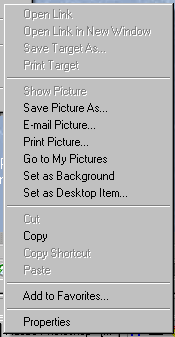
Go ahead and click on
"Save picture as.."
(with your regular "clicking button").
If you've done it right (and I'm pretty sure you have), this is what you will see...
 You can choose where to save your pictures here. I usually use "My Pictures". (Just pick a place you will remember)
You can choose where to save your pictures here. I usually use "My Pictures". (Just pick a place you will remember)
Hit "Save"
DONE!
There, wasn't that easy?! Now that you have your pictures saved into your computer, there is no limit to where you can use them!