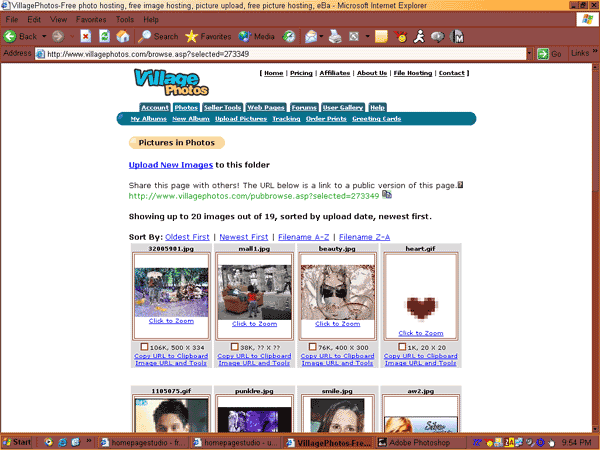Before you can use your image host, you'll have to sign up. You can do this with Village Photos by clicking on the "Sign Up for Free" button.
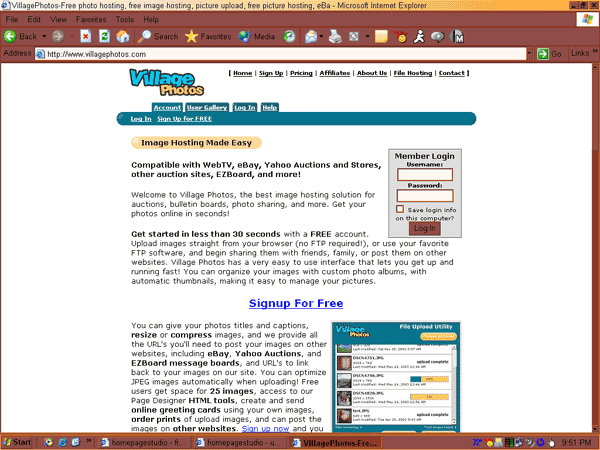
After you sign up, Village Photos will send you an email. You will have to respond to it before your account is activated. Don't worry, Village Photos will not bombard you with useless email. I have yet to recieve any spam from them at all!
Once your account is activated, sign in at the main page with your username and password. This will bring you to your account screen.
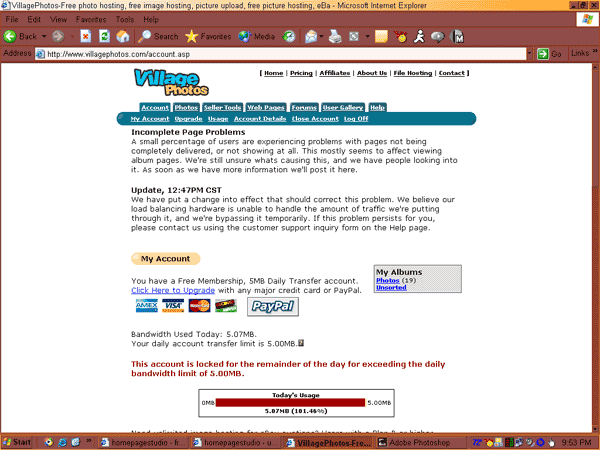
Click on "My Albums" to go to the upload screen.
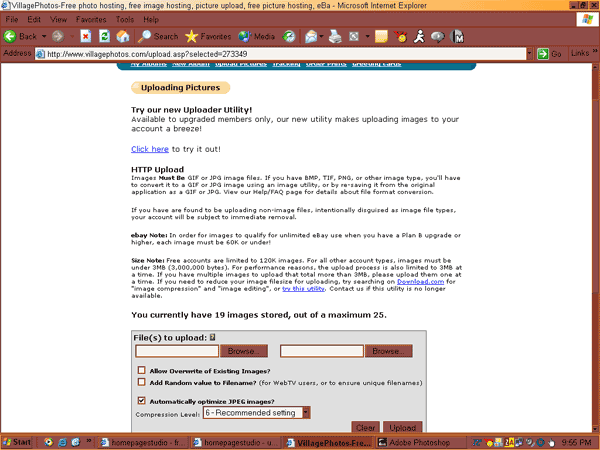
Click on browse to bring up the photos you have stored on your computer
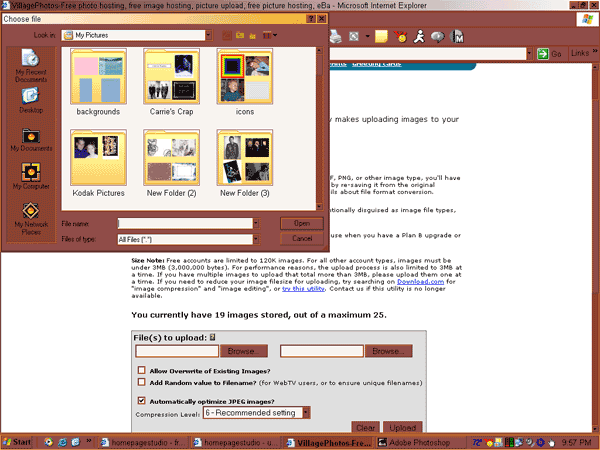
Choose the picture you want to upload and click the "upload" button! The next screen will tell you whether your upload was successful or not. The main reason for an upload that doesn't work is because of file size. If your pictures are too big, it won't work.
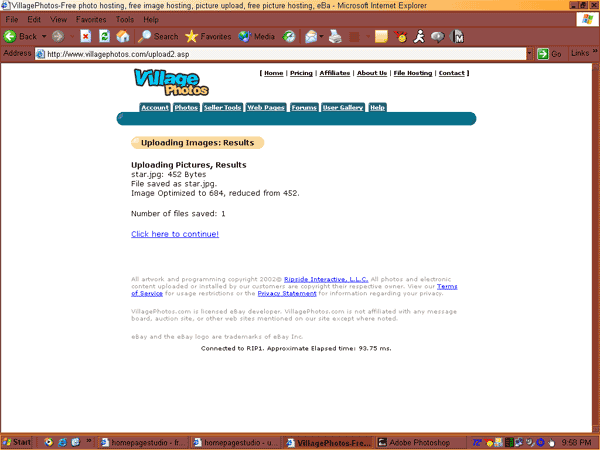
Hit "click here to continue". This will bring you to your pictures. At the bottom of the thumbnails, there is a link for you to copy your pictures URL. Now you have it!